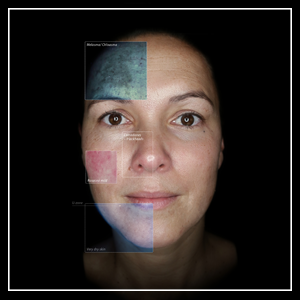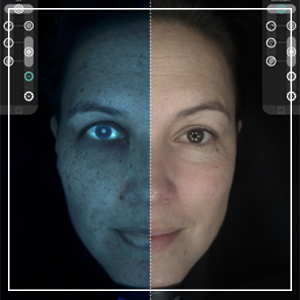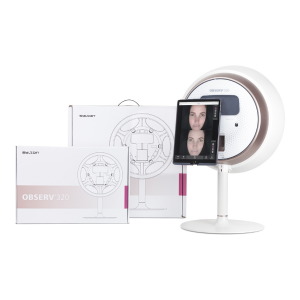
This training is perfect for new OBSERV 320 users, and also for those who wish to build confidence and familiarity with their OBSERV device.Objectives: Importance and benefits of skin analysis How the OBSERV device works How to clean your OBSERV How to set up a scan and position your client How to utilise the different [...]